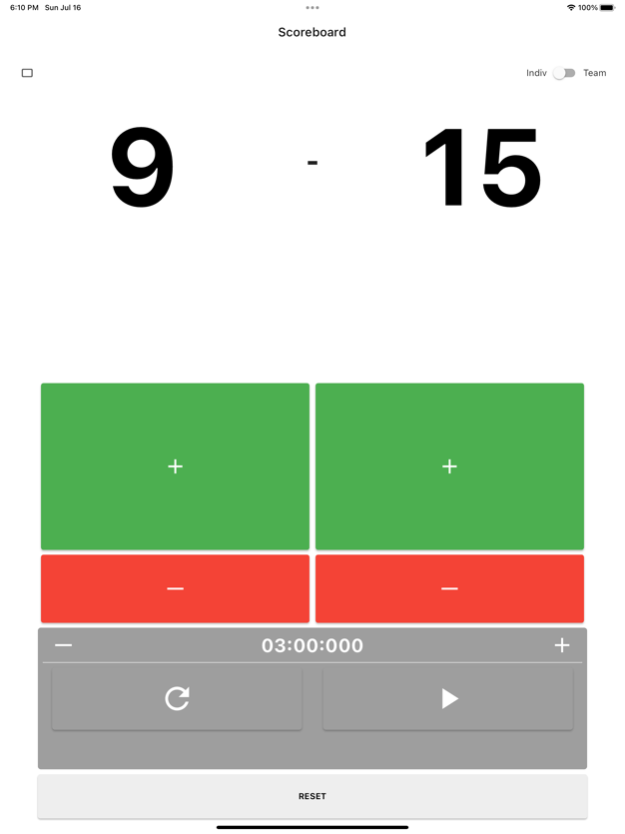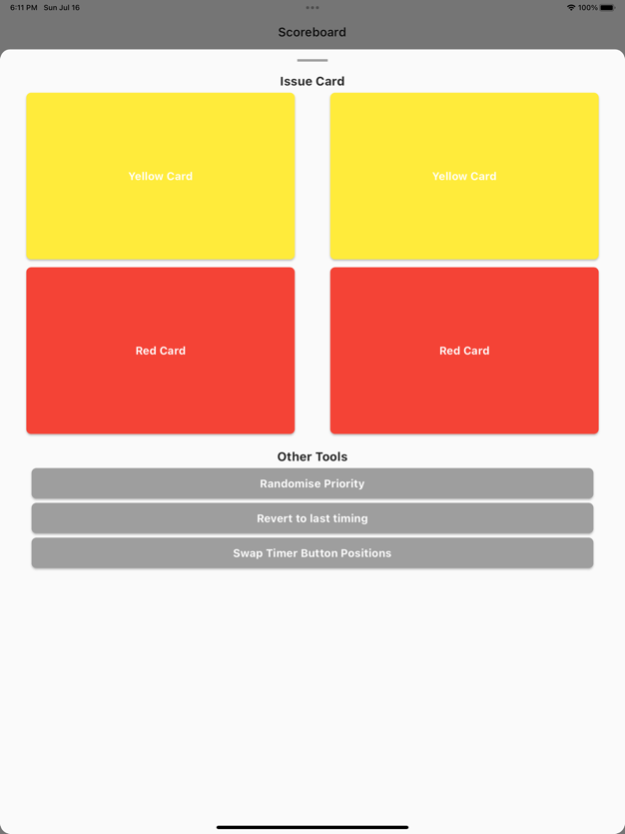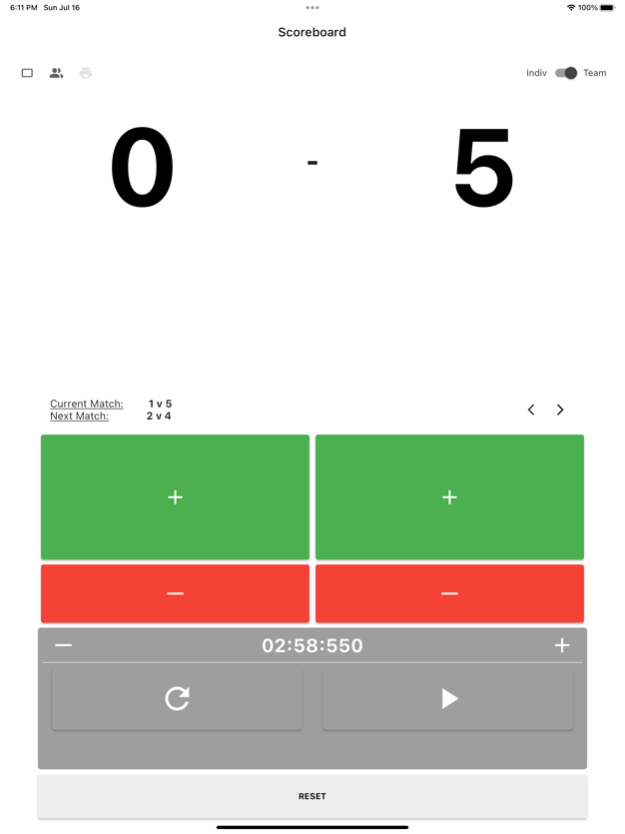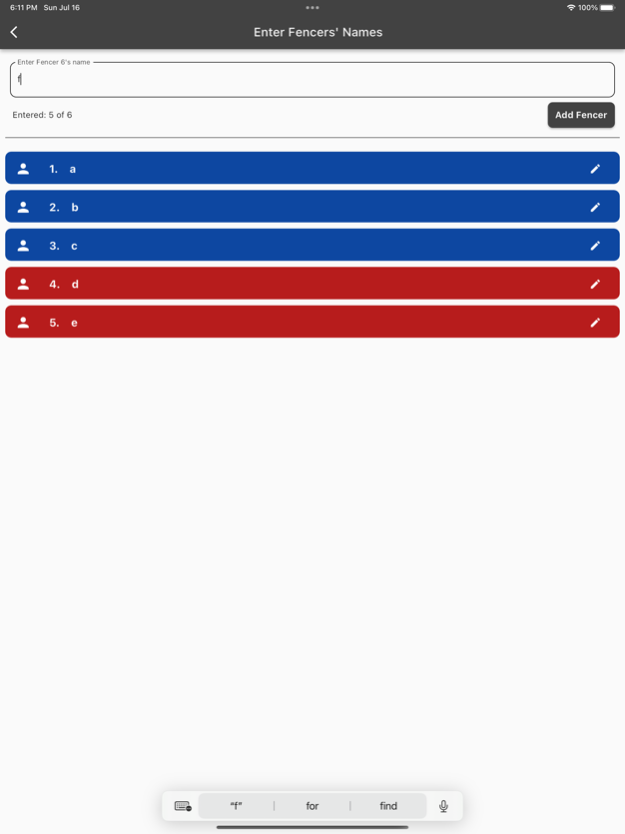Fencing Scores 1.0.6
Continue to app
Paid Version
Publisher Description
Introducing our advanced scoring app tailored specifically for fencing events. Initially designed to replace faulty scoreboard remote controllers, our app now provides a reliable and efficient solution for referees and fencers during both individual and team events across all weapon groups.
With our app, referees can effortlessly track and update scores, ensuring accurate record-keeping throughout team competitions. Say goodbye to manual errors and embrace the convenience of digital scorekeeping.
In addition, our app offers valuable assistance to fencers by providing a clear display of the match order. Fencers can easily identify their upcoming matches, allowing them to prepare mentally and physically for their turn.
Driven by the need to improve the scoring process and eliminate the limitations of traditional remote controllers, we have developed a user-friendly and technologically advanced solution. Our app revolutionizes team fencing events, offering a more intuitive and streamlined experience for both referees and fencers.
Experience the future of fencing scoring with our app. Enhance the efficiency of your team events, ensure accurate score tallies, and enjoy the convenience of a reliable digital solution. Elevate your fencing competitions with our professional scoring app.
Aug 6, 2023
Version 1.0.6
Corrected the name of the app icon.
About Fencing Scores
Fencing Scores is a paid app for iOS published in the System Maintenance list of apps, part of System Utilities.
The company that develops Fencing Scores is Jian Yang Lim. The latest version released by its developer is 1.0.6.
To install Fencing Scores on your iOS device, just click the green Continue To App button above to start the installation process. The app is listed on our website since 2023-08-06 and was downloaded 0 times. We have already checked if the download link is safe, however for your own protection we recommend that you scan the downloaded app with your antivirus. Your antivirus may detect the Fencing Scores as malware if the download link is broken.
How to install Fencing Scores on your iOS device:
- Click on the Continue To App button on our website. This will redirect you to the App Store.
- Once the Fencing Scores is shown in the iTunes listing of your iOS device, you can start its download and installation. Tap on the GET button to the right of the app to start downloading it.
- If you are not logged-in the iOS appstore app, you'll be prompted for your your Apple ID and/or password.
- After Fencing Scores is downloaded, you'll see an INSTALL button to the right. Tap on it to start the actual installation of the iOS app.
- Once installation is finished you can tap on the OPEN button to start it. Its icon will also be added to your device home screen.